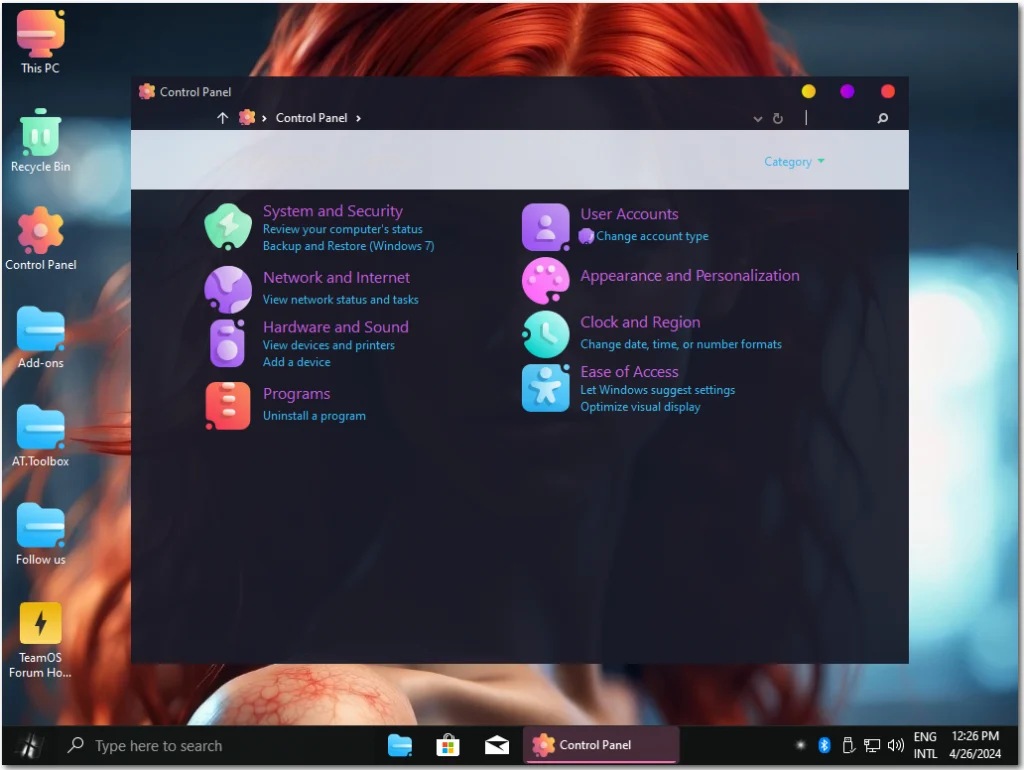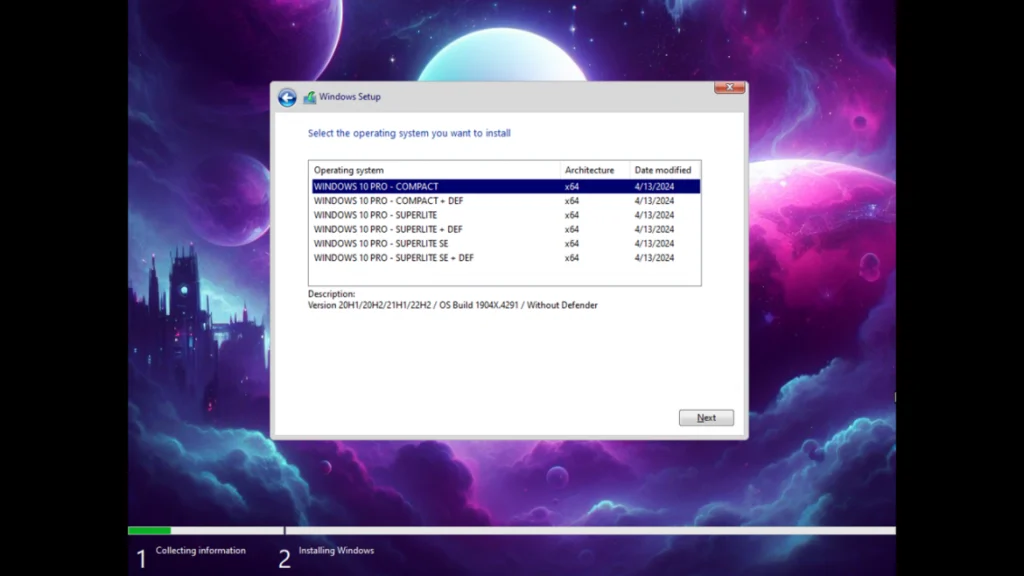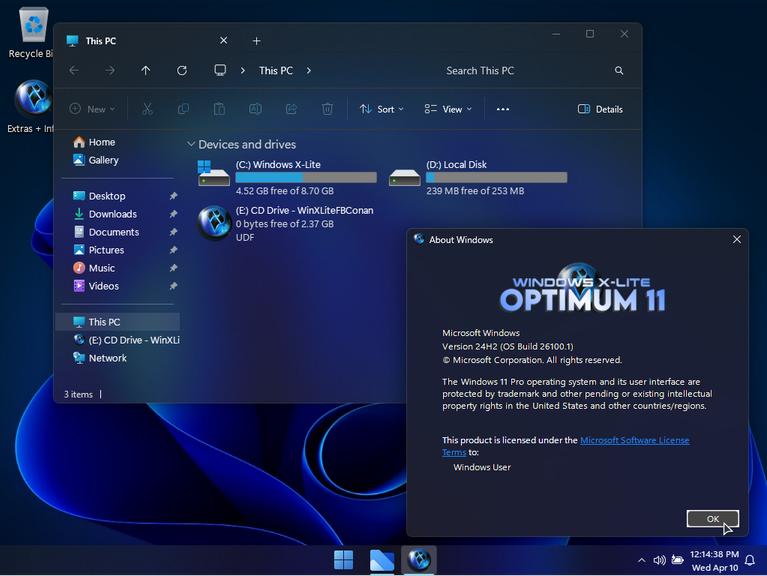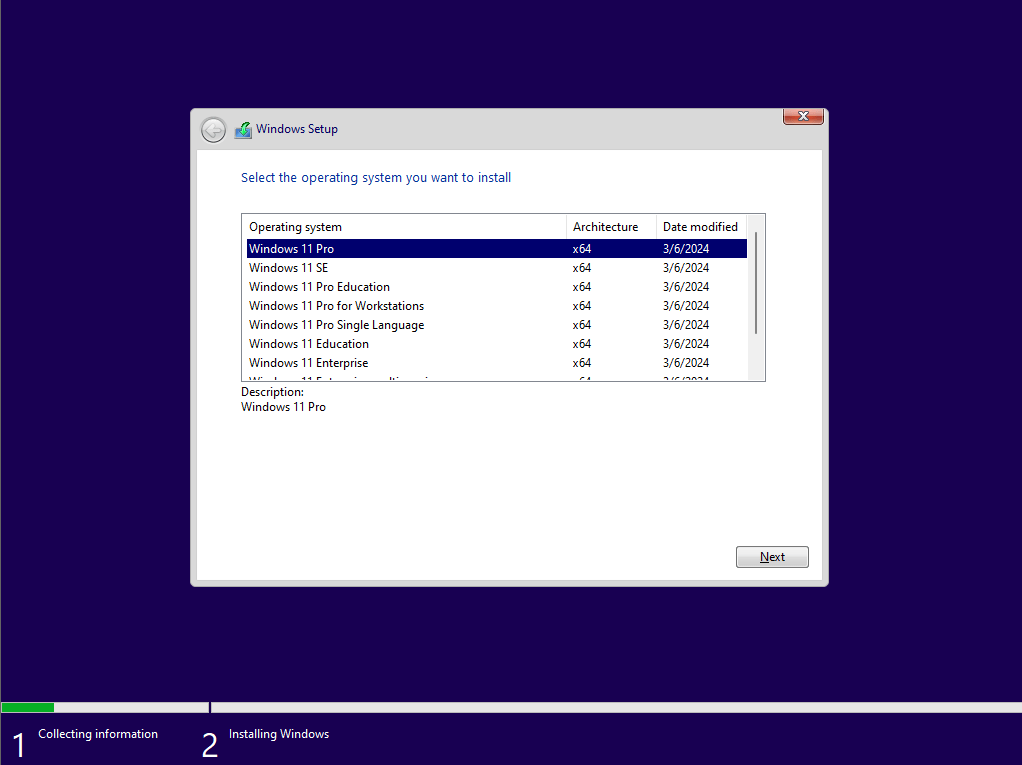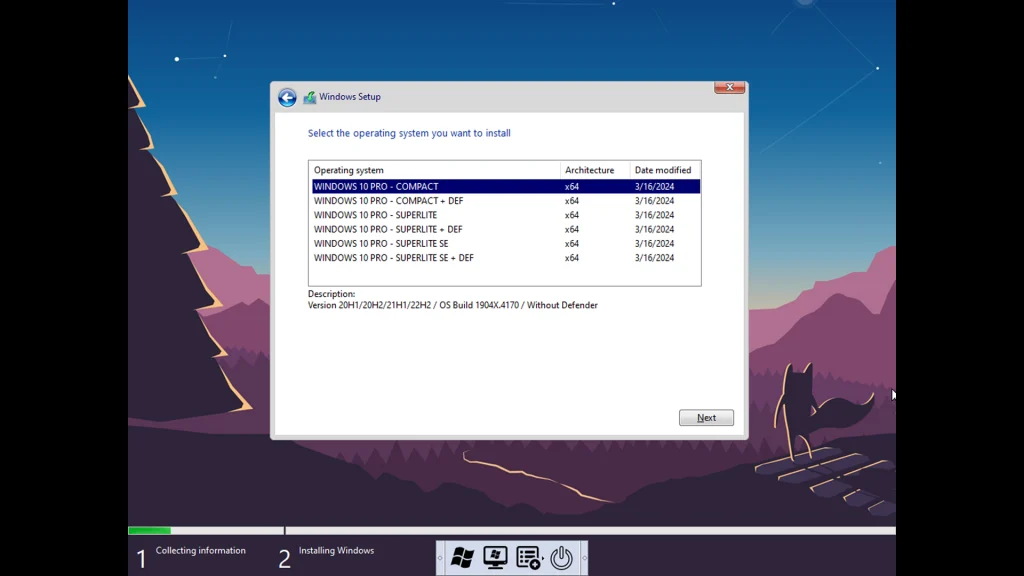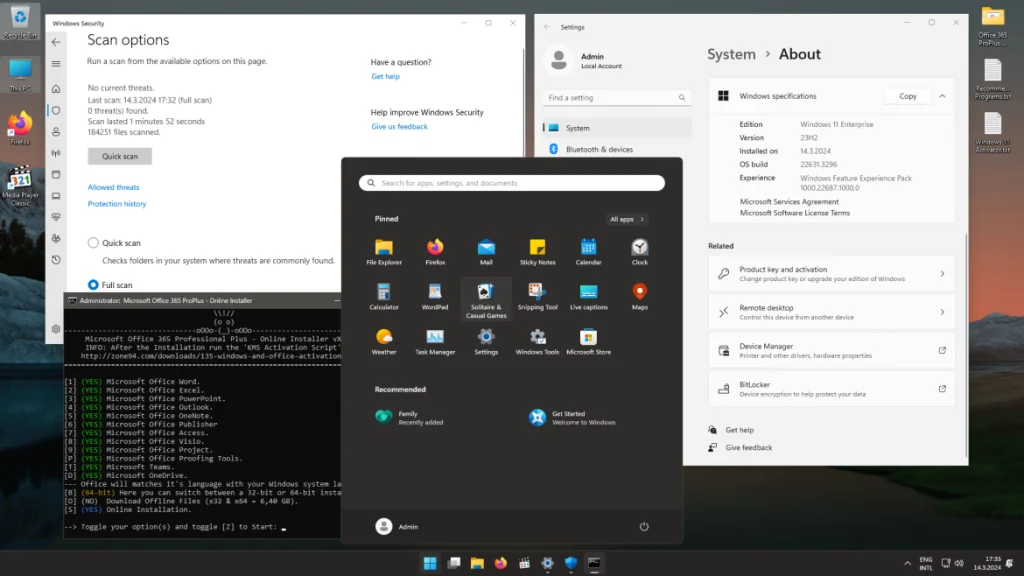Tải xuống Windows 11 v23H2 build 22631.2715 (16in1) – Integral Edition 2023.11 là bản dựng Windows 11 v23H2 AIO gồm 16in1 phiên bản Windows 11 trong cùng file ISO cài đặt. Bản dựng không tùy biến, ngoại trừ đã loại bỏ TPM và kích hoạt sẵn.
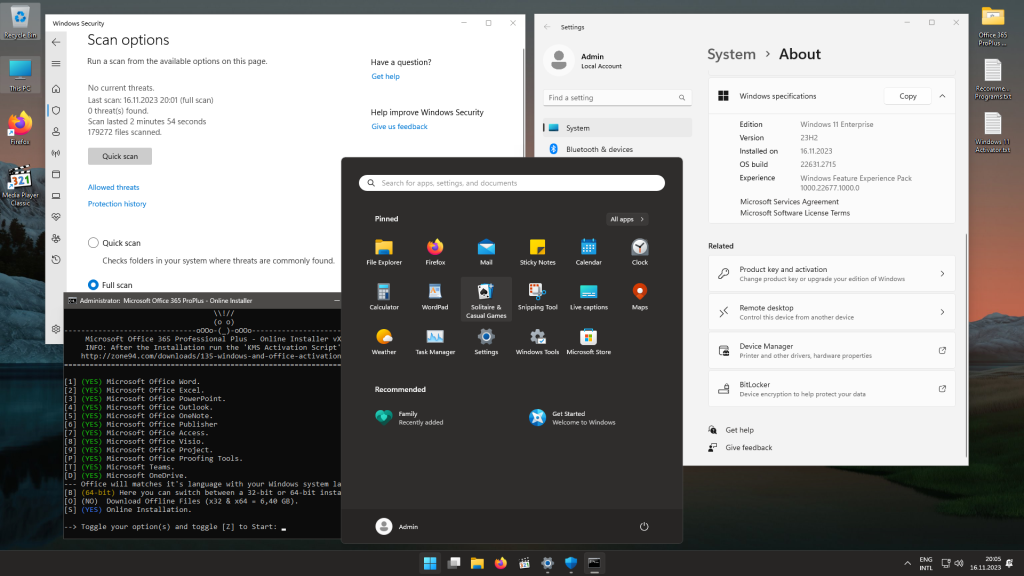
(#) 2023.11.16 Changes:
* Added the latest Windows 11 23H2 x64 Updates from 11.10(October).2023 till 14.11(November).2023: KB5031894 (Replaces KB5031476) | KB5032007 (Replaces KB5030651) | KB5032190 (Replaces KB5031354) | KB5033204 | KB5033243 (Replaces KB5030327) .
* Updated Windows Malicious Software Removal Tool (KB890830-v5) x64 from “v5.118.23100.1” to “v5.119.23110.1001”.
* Updated Microsoft Defender (KB2267602, KB4052623, KB5007651) x64 from “v1.399.487.0” to “v1.401.661.0”.
* Updated Microsoft Edge (Chromium) x64 from “v116.0.1938.81” to “v119.0.2151.72”.
* Updated Microsoft Edge WebView2 Runtime x64 from “v116.0.1938.81” to “v119.0.2151.72”.
* Updated Microsoft Visual C++ 2015-2022 Redistributable x86/x64 from “v14.38.33126.1” to “v14.38.33130.0”.
* Updated Office 365 Professional Plus x86/x64 Online Installer from “v3.2.1” to “v3.2.2”.
* Updated Mozilla Firefox x64 from “v118.0.2” to “v119.0.1”.
* Updated K-Lite Codec Pack Full from x86/x64 “v17.8.5” to “v17.9.4”.
(#) Windows 11 x64 Editions:
* Enterprise has the most Features.
Windows 11 Home Single Language
Windows 11 Home
Windows 11 Home N
Windows 11 Pro
Windows 11 Pro N
Windows 11 Pro Education
Windows 11 Pro Education N
Windows 11 Pro for Workstations
Windows 11 Pro for Workstations N
Windows 11 Education
Windows 11 Education N
Windows 11 Enterprise
Windows 11 Enterprise N
Windows 11 Enterprise multi-session / Virtual Desktops
Windows 11 IoT Enterprise
Windows 11 Team
(#) Windows 11 Updates:
* All Windows 11 23H2 x64 Updates are included until 14.11(November).2023:
1. KB890830-v5 – Windows Malicious Software Removal Tool, version 5.119.23110.1001.
2. KB2267602 – Microsoft Defender Update (KB4052623 & KB5007651), version 1.401.661.0.
3. KB4559309 – Microsoft Edge (Chromium) Update, version 119.0.2151.72.
4. KB5019178 – Security vulnerabilities exist in Memory Mapped I/O for some Intel processors.
5. KB5027397 – Feature Update 23H2 Enablement Package, version 2355.
6. KB5031894 – Safe OS Dynamic Update.
7. KB5032007 – Cumulative Update for .NET Framework 3.5 and 4.8.1.
8. KB5032190 – Cumulative Update for Windows 11.
9. KB5033204 – Out of Box Experience update.
10. KB5033243 – Setup Dynamic Update.
(#) Windows 11 Runtime Libraries:
* Microsoft Edge WebView2 v119.0.2151.72 x64.
* DirectX End-User Runtime v9.29.1974 (June 2010) x86/x64.
* Visual C++ Redistributable 2002 v7.0.9975.0 x86.
* Visual C++ Redistributable 2003 v7.10.6119.0 x86.
* Visual C++ Redistributable 2005 SP1 v8.0.50727.6229 x86/x64.
* Visual C++ Redistributable 2008 SP1 v9.0.30729.7523 x86/x64.
* Visual C++ Redistributable 2010 SP1 v10.40219.473 x86/x64.
* Visual C++ Redistributable 2012 Update 5 v11.0.61135.400 x86/x64.
* Visual C++ Redistributable 2013 Update 5 v12.0.40664.0 x86/x64.
* Visual C++ Redistributable 2015-2022 v14.38.33130.0 x86/x64.
* Visual Basic Runtime v1.00 x86.
* Visual Basic Runtime v2.0.9.8 x86.
* Visual Basic Runtime v3.0.5.38 x86.
* Visual Basic Runtime v4.0.29.24 x86.
* Visual Basic Runtime v5.2.82.44 x86.
* Visual Basic Runtime v6.1.98.39 x86 (SP6 Update KB3096896).
* Visual Studio 2010 Tools for Office Runtime v10.0.60910.0 x86/x64.
(#) Pre-Configured Windows 11 Settings:
* .NET Framework 3.5 = Installed.
* OneDrive Auto Install = Disabled.
* Diagnostic Data Collection = Disabled.
* Show all File Extensions = On.
* Show hidden files, folders and drives = On.
* Taskbar items: Search, Copilot, Widgets = Off.
* File Progress Dialog = Detailed.
* Windows Theme Color = Storm.
* Windows Theme Accent Color = On.
* Browser Media Auto-Play = Off.
* Default Browser = Firefox.
* Default Media Player = Media Player Classic.
* Default File Archiver = 7-Zip.
(#) Additional Applications:
* Microsoft Office 365 Professional Plus x86/x64 (Online Installer v3.2.2).
* Windows HDR Calibration v1.0.152.0 x64 (App).
* 7-Zip v23.01 x64 (With a few Preconfigured Settings).
* Mozilla Firefox v119.0.1 x64 (With a few Preconfigured Settings).
* K-Lite Codec Pack Full v17.9.4 x86/x64 (With a few Preconfigured Settings).
* OpenHashTab v3.0.4 x64.
PhuocIT: Chia Sẽ Phần Mềm Miễn Phí - Thiết Kế Website - Dịch vụ Online FB,Zalo
Tham gia Nhóm để chia sẽ kinh nghiệmTelegram và Zalo chính thức.
Tham gia Diễn đàn chia sẽ kinh nghiệmDiễn đàn
- Anhdv Boot 2023 v23.2 Rocket ( Đã Cập Nhật.)
- Bộ cài Windows 11, Version 21H2, OS Build 22000.2416
- Easy Driver 7.23.1221.1 – Bộ cài đặt driver offline mới nhất 2024
- WinPE Nasiboot V16 Pro 2022 – Đĩa khởi động Win10PE / Win11PE (x64)
- Windows 11 Pro v23H2 build 22631.2787 + Office 2024 Pre-Activated
- Ghost Win 10 22H2 – No & Full Soft, Update June 2023