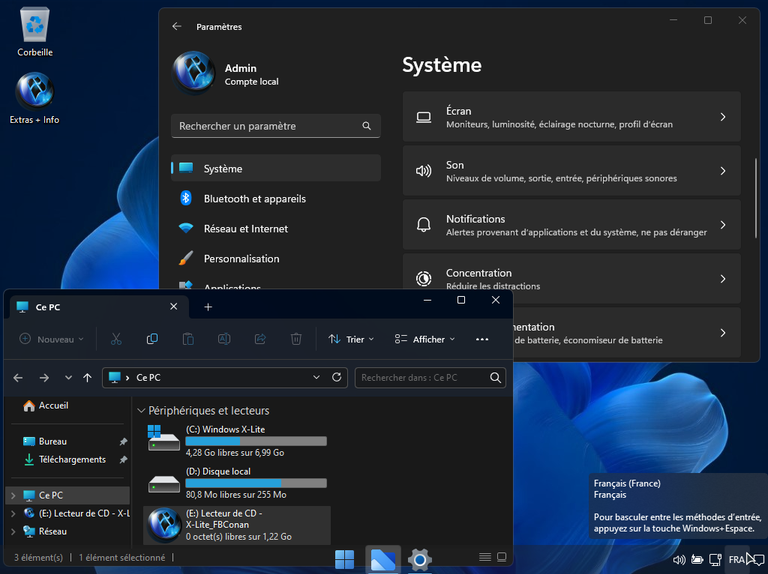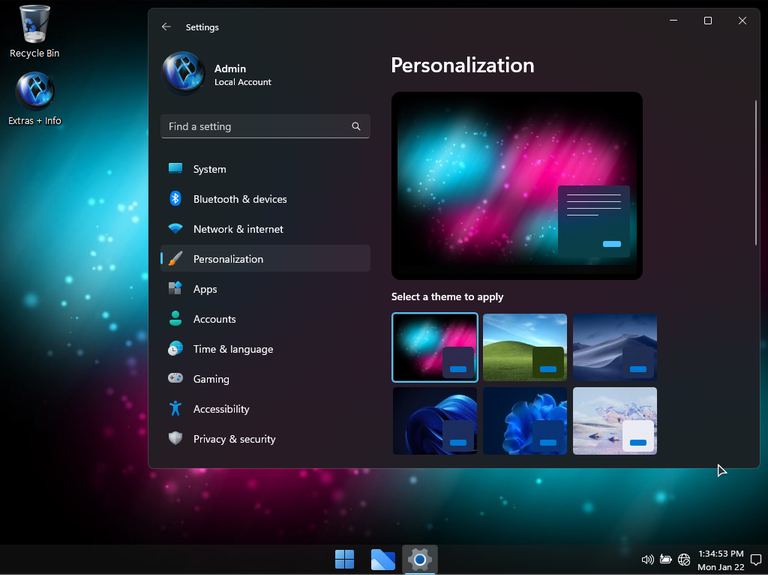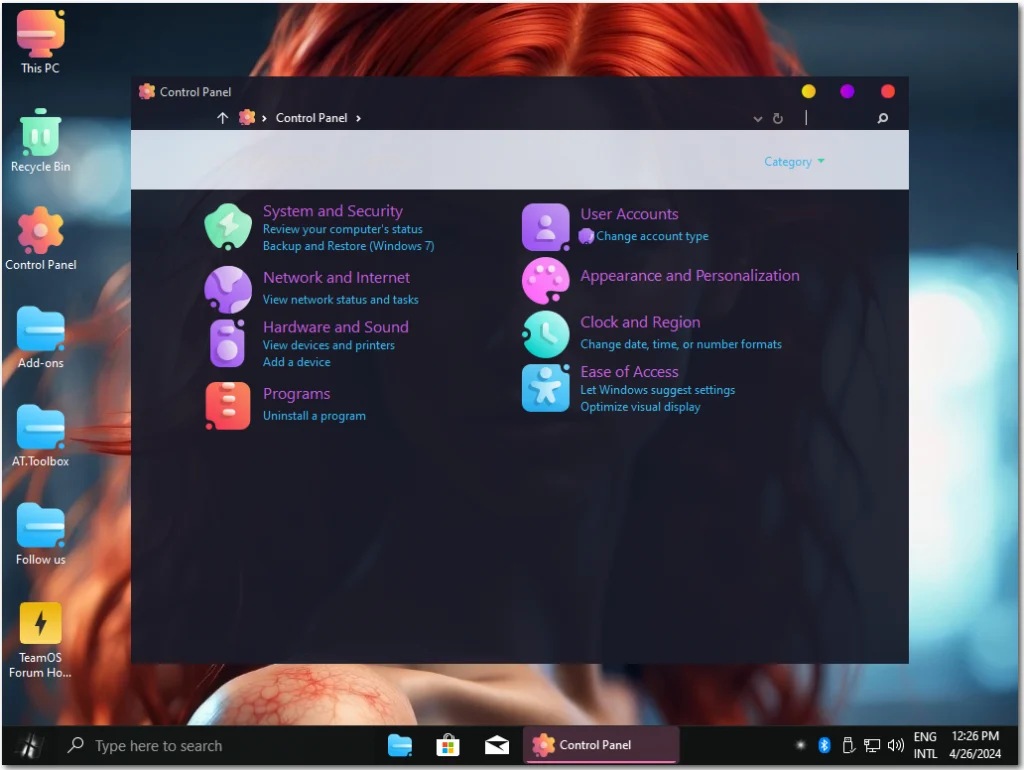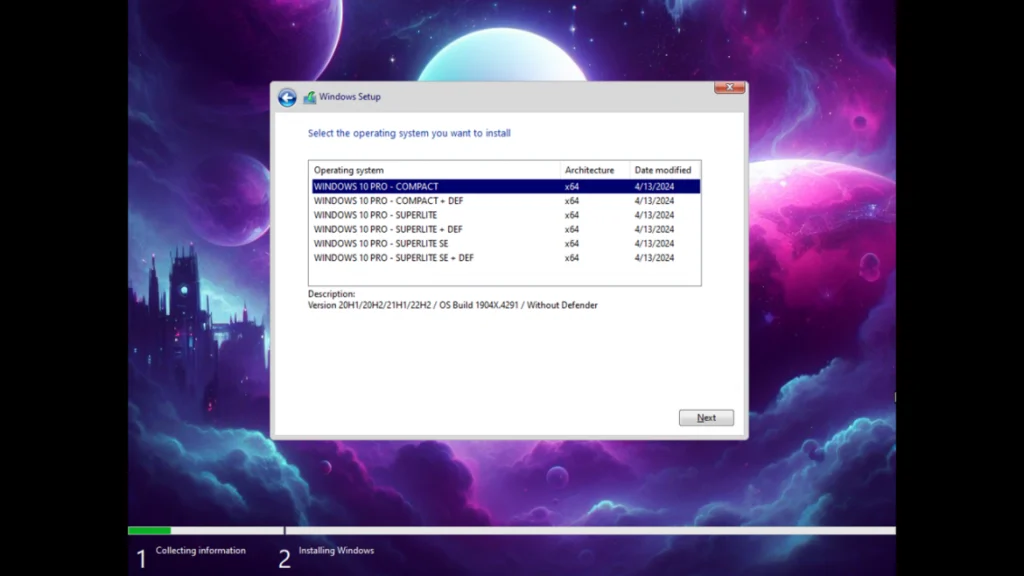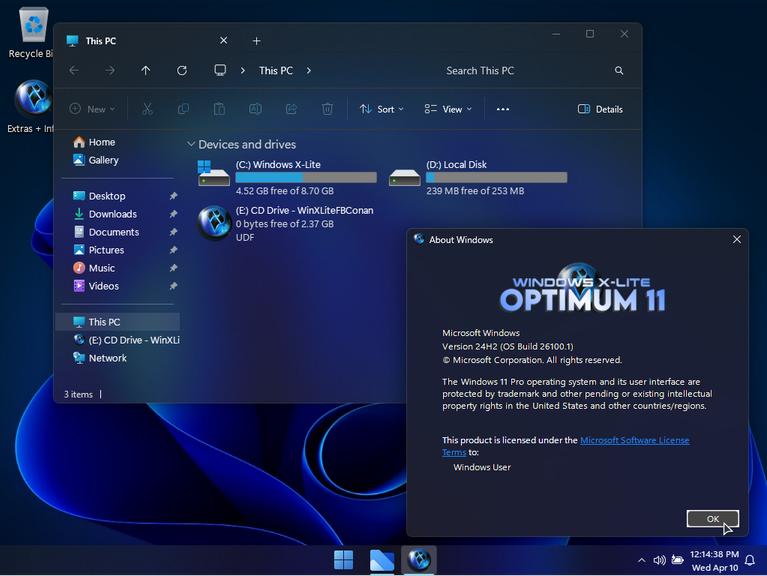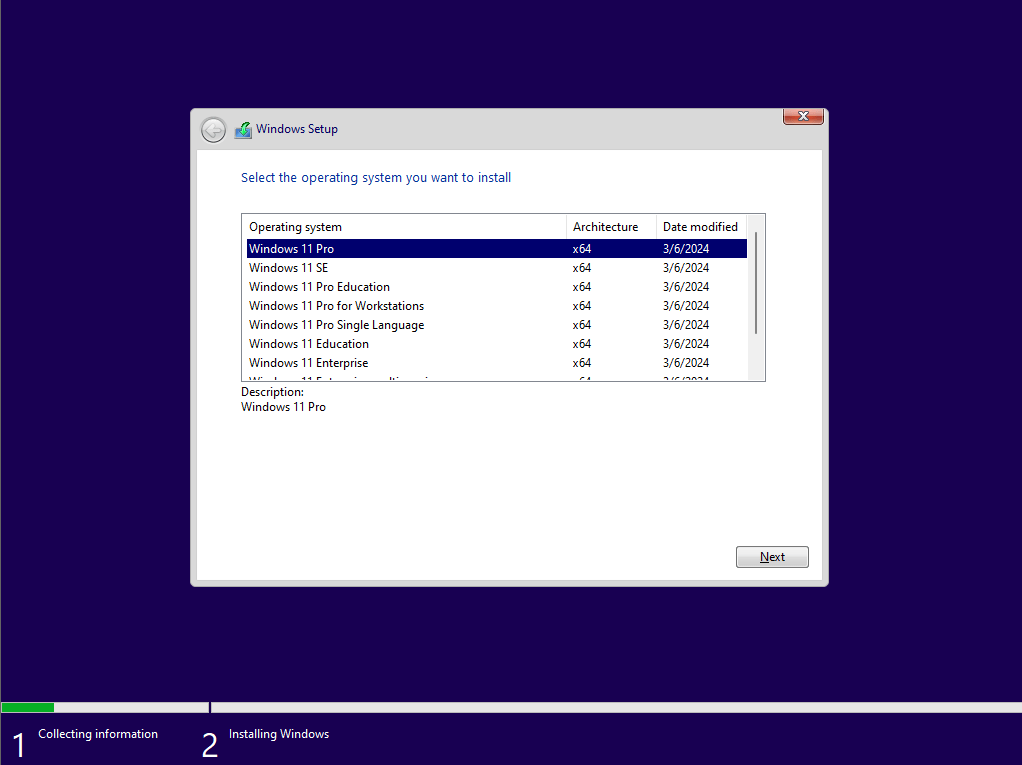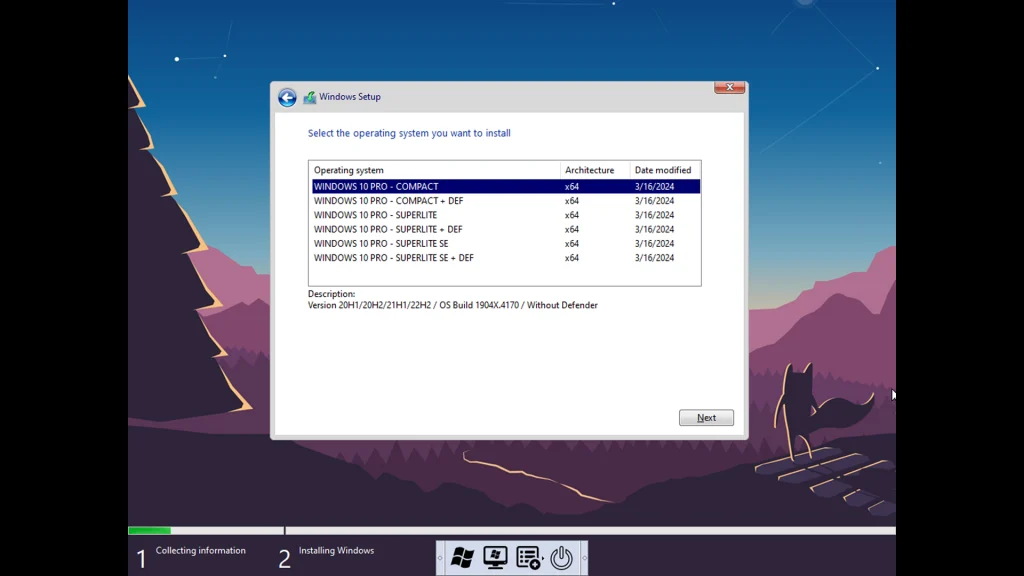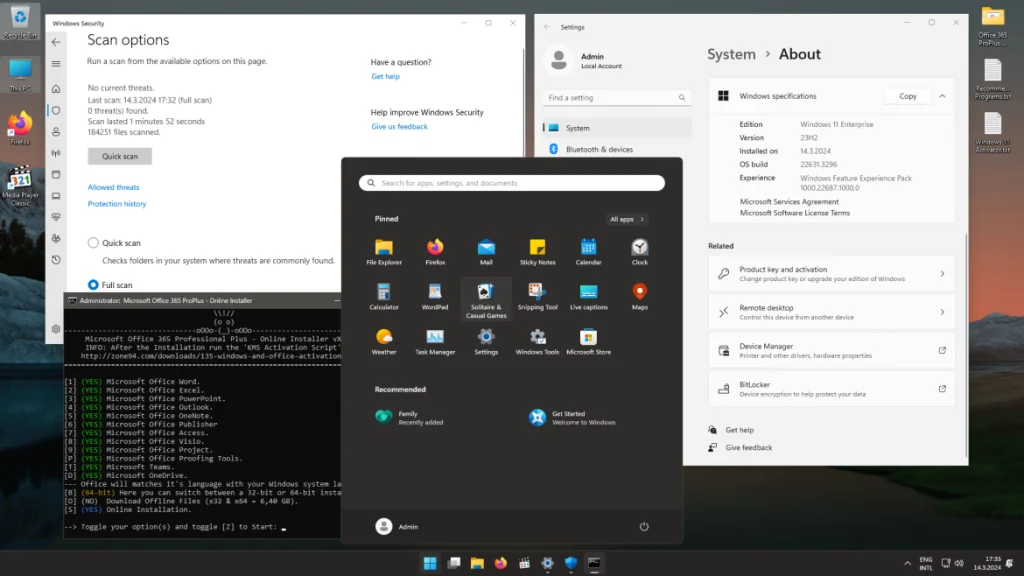Windows X-Lite ‘Atomic 11’ v2 là bản dựng Windows 11 Lite v22H2 Home Build 22621.1992 được tùy biến và tối ưu hóa cho nhu cầu chơi game hoặc máy cấu hình thấp.
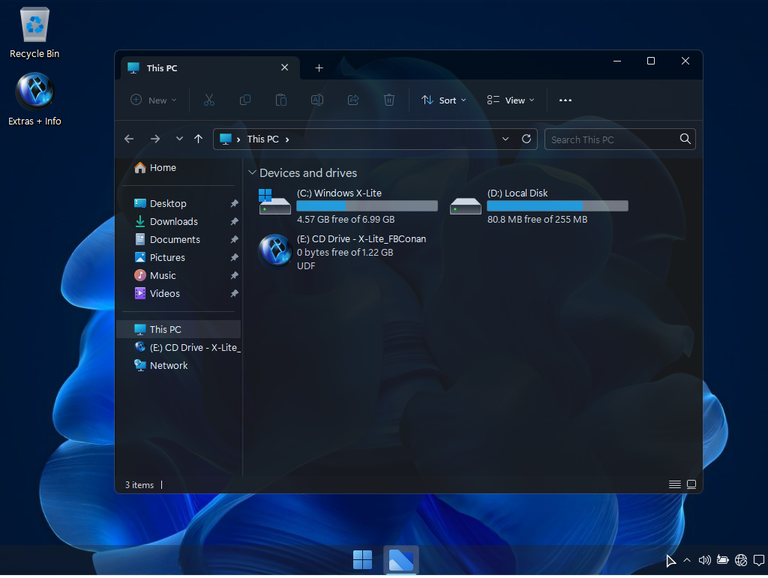
DESIGNED TO BREATHE NEW LIFE INTO YOUR PC!
Windows 11 22H2 Home (OS Build 22621.1992) x64 By @FBConan
• Atomic 11 v2 is based on my current favorite Version, Edition, and Build of Windows.
This release was designed and created to provide users with a build of Windows as small and
light as possible while still retaining the support, features and function most users need.
• This release should be able to do everything my MICRO 11 release can do, the main differences
being this release does Not Include .NET Framework 3.5 (and it cannot be added) or
WLAN adapter drivers (so have your Wi-Fi drivers downloaded and ready before installing)
and uses a minimal Windows Setup. I’ve installed and tested this release personally on
11th gen Intel and 7th gen AMD Ryzen platforms without issue.
WHAT’S HOT!?
• 1.2GB ISO!
• 2.4GB Installed Size!
• Virtual Memory enabled by default!
• Includes Optional System Transparency!
• Integrates Intel RST Drivers into Windows Setup!
• Offers Enhanced Performance, Privacy and Control!
• Full Support for UWP Apps, Xbox, MS Store and much more!
• Updated Framework, Runtime Libraries, and Desktop App Installer!
• Includes Custom Themes, Wallpaper, and Much More!
• Additional Improvements and Optimizations!
• No Pre-installed UWP Apps!
• Full Support for Legacy PC’s
• Full Support for Desktops, Laptops, and Tablet PC’s
• Full Support for Additional Language Packs



– Removed Features –
Cortana, Smart Screen, Edge, UWP Apps, WSL2, WLAN Drivers,
One Drive, Smart Card, Windows Defender, Windows Mail,
Backup and Restore, Telemetry, Diagnostics, Troubleshooting,
Maps, Optional Feature Support (WSL2, Hyper-V, etc.),
Update Support, Component Store, Speech, Voice Activation, Some Fonts.
– Disabled Features –
Error Reporting, Indexing, UAC, Ads, Telemetry,
Hibernation, Power Throttling, Automatic Maintenance.
– Enabled Features –
DirectPlay, SMB1
– Performance Prioritized –
This build has been designed to Maximize Performance,
Responsiveness, and Resource Savings.
– Yêu cầu –
• Use Rufus to write the ISO to a USB Drive.
• Boot from USB Drive, and Perform a Clean Installation to your desired partition.
• Requires 2GB RAM, and 7 GB Storage Space.
• Your PC Will Restart Once After Install.
PhuocIT: Chia Sẽ Phần Mềm Miễn Phí - Thiết Kế Website - Dịch vụ Online FB,Zalo
Tham gia Nhóm để chia sẽ kinh nghiệmTelegram và Zalo chính thức.
Tham gia Diễn đàn chia sẽ kinh nghiệmDiễn đàn